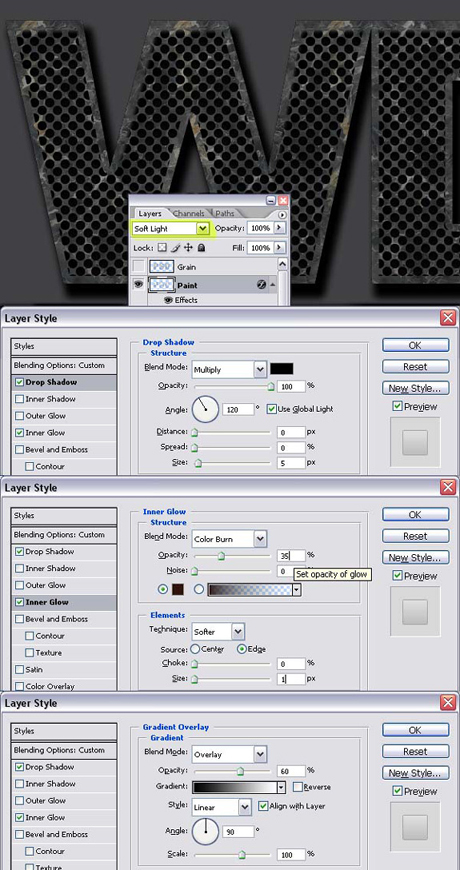14
Step 14
Go back to the “Paint” layer and apply a Drop Shadow Layer Style with these settings: Blend Mode set to Multiply, Opacity at 100%, Angle set to 120 degrees, Distance and Spread set to 0, and Size set to 5 pixels. Apply an Inner Glow and use these settings: Blend Mode of Color Burn, Opacity at 35%, and Size set to 1 pixel. Now apply a Gradient Overlay with these settings: Blend Mode set to Overlay, Opacity at 60%, Gradient set to Black and White, Style set to Linear and Angle set to 90 degrees. Don’t forget to set the “Paint” layer Blending Mode to Soft Light.