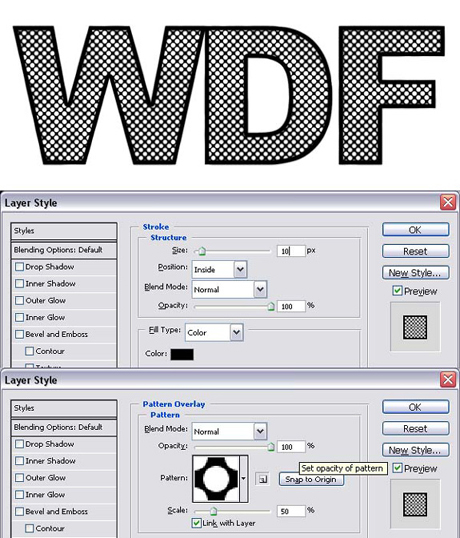3 Step 3
In this step we are going to apply two Layer Styles. First apply a Stroke using these settings: Size set to 10 pixels, Position set to Inside, Blend Mode of Normal, Opacity at 100% and color set to black. Then apply a Pattern Overlay and use the following settings: Blend Mode set to Normal, Opacity at 100%, Pattern set to “Holes,” and set scale to 50%.